Mudanças entre as edições de "Godot Engine: SkyFire"
De Aulas
| Linha 1: | Linha 1: | ||
| + | |||
| Linha 6: | Linha 7: | ||
= Screenshot = | = Screenshot = | ||
| − | + | Já vimos alguns games passo a passo, agora vamos tentar um desafio. A partir dos ''assets'', da estrutura do projeto, os ''scripts'' e algumas dicas, vamos tentar criar o game SkyFire. Abaixo temos um ''screenshot''.<center>[[Image:Godot skyfire.jpg|500px]]</center> | |
| − | <center>[[Image:Godot skyfire.jpg|500px]]</center> | ||
== Assets == | == Assets == | ||
| Linha 14: | Linha 14: | ||
= Estrutura = | = Estrutura = | ||
| + | Veja que: | ||
| + | |||
| + | * todas as nossas Cenas possuem ''scripts''. | ||
| + | * Coloquei uma tag [''script''] no nó que deve ser criado o script. | ||
| + | * Depois de criado os ''scripts'', em alguns nós da cena devemos criar sinais. | ||
| + | * Crie os sinais só depois da estrutura e do ''script'' criados. | ||
| − | * BackGround (Node2D) | + | Abaixo temos a estrutura de Cenas e nós. |
| + | * BackGround (Node2D) [''script''] | ||
** A (Sprite2D) | ** A (Sprite2D) | ||
** B (Sprite2D) | ** B (Sprite2D) | ||
| − | * Ship (CharacterBody2D) | + | * Ship (CharacterBody2D) [''script''] |
** Sprite2D | ** Sprite2D | ||
** CollisionShape2D | ** CollisionShape2D | ||
| − | * Enemy (CharacterBody2D) | + | * Enemy (CharacterBody2D) [''script''] |
** Sprite2D | ** Sprite2D | ||
** CollisionShape2D | ** CollisionShape2D | ||
| − | * Bomb (CharacterBody2D) | + | * Bomb (CharacterBody2D) [''script''] |
** Sprite2D | ** Sprite2D | ||
** CollisionShape2D | ** CollisionShape2D | ||
** SoundBomb (AudioStreamPlayer2D) | ** SoundBomb (AudioStreamPlayer2D) | ||
| − | * Explosion (StaticBody2D) | + | * Explosion (StaticBody2D) [''script''] |
** AnimatedSprite2D | ** AnimatedSprite2D | ||
| + | *** Nó (sinal) - ''_on_animated_sprite_2d_animation_finished()'' | ||
** CollisionShape2D | ** CollisionShape2D | ||
** SoundExplosion (AudioStreamPlayer2D) | ** SoundExplosion (AudioStreamPlayer2D) | ||
| − | * | + | * World (Node2D) [''script''] |
| − | |||
** Background (instancia) | ** Background (instancia) | ||
** Ship (instancia) | ** Ship (instancia) | ||
** EnemiTimer (Timer) | ** EnemiTimer (Timer) | ||
| + | *** Nó (sinal) - ''_on_enemy_timer_timeout()'' | ||
** Music (AudioStreamPlayer2D) | ** Music (AudioStreamPlayer2D) | ||
** GameOver (TextureRect) | ** GameOver (TextureRect) | ||
** Label (Label) | ** Label (Label) | ||
** Score (Label) | ** Score (Label) | ||
| − | |||
= Scripts = | = Scripts = | ||
Edição das 08h34min de 21 de maio de 2024
Afluentes : Jogos Digitais, Usabilidade, desenvolvimento web, mobile e jogos
Screenshot
Já vimos alguns games passo a passo, agora vamos tentar um desafio. A partir dos assets, da estrutura do projeto, os scripts e algumas dicas, vamos tentar criar o game SkyFire. Abaixo temos um screenshot.
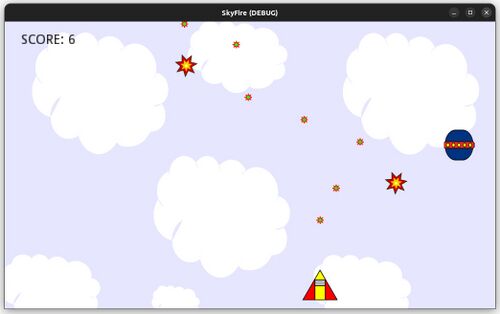
Assets
Estrutura
Veja que:
- todas as nossas Cenas possuem scripts.
- Coloquei uma tag [script] no nó que deve ser criado o script.
- Depois de criado os scripts, em alguns nós da cena devemos criar sinais.
- Crie os sinais só depois da estrutura e do script criados.
Abaixo temos a estrutura de Cenas e nós.
- BackGround (Node2D) [script]
- A (Sprite2D)
- B (Sprite2D)
- Ship (CharacterBody2D) [script]
- Sprite2D
- CollisionShape2D
- Enemy (CharacterBody2D) [script]
- Sprite2D
- CollisionShape2D
- Bomb (CharacterBody2D) [script]
- Sprite2D
- CollisionShape2D
- SoundBomb (AudioStreamPlayer2D)
- Explosion (StaticBody2D) [script]
- AnimatedSprite2D
- Nó (sinal) - _on_animated_sprite_2d_animation_finished()
- CollisionShape2D
- SoundExplosion (AudioStreamPlayer2D)
- AnimatedSprite2D
- World (Node2D) [script]
- Background (instancia)
- Ship (instancia)
- EnemiTimer (Timer)
- Nó (sinal) - _on_enemy_timer_timeout()
- Music (AudioStreamPlayer2D)
- GameOver (TextureRect)
- Label (Label)
- Score (Label)
Scripts
Background
extends Node2D
var speed = 100
var screensize
var h
var half_h
func _ready():
screensize = get_viewport_rect().size
h = $A.texture.get_height()
half_h = h / 2
func _process(delta):
$A.position.y += speed * delta
$B.position.y += speed * delta
if $A.position.y - half_h > screensize.y:
$A.position.y -= h * 2
if $B.position.y - half_h > screensize.y:
$B.position.y -= h * 2
Ship
extends CharacterBody2D
const type = 'ship'
var speed = 500
var screensize
var h
var half_w
var half_h
func _ready():
screensize = get_viewport_rect().size
h = $Sprite2D.texture.get_height()
half_w = $Sprite2D.texture.get_width() / 2
half_h = h / 2
func _process(delta):
var vec = Vector2()
if Input.is_action_pressed("ui_left"):
vec.x -= speed
elif Input.is_action_pressed("ui_right"):
vec.x += speed
if Input.is_action_just_pressed("ui_select"):
get_parent().new_bomb(Vector2(position.x, position.y - half_h - 20))
var _info = move_and_collide(vec * delta)
position.x = clamp(position.x, half_w, screensize.x - half_w)
if get_parent().score < 0:
kill()
func kill():
queue_free()
get_parent().new_explosion(position)
get_parent().game_over()
Enemy
extends CharacterBody2D
const type = 'enemy'
const LEFT = 0
const RIGHT = 1
var screensize
var direction
var w
var h
var half_w
var half_h
var speed_y = 200
var speed_x = 300
func _ready():
randomize()
screensize = get_viewport_rect().size
w = $Sprite2D.texture.get_width()
h = $Sprite2D .texture.get_height()
half_w = w / 2
half_h = h / 2
position.x = (randi() % int(screensize.x - w)) + half_w
position.y = -100
direction = randi() % 2
func _process(delta):
var vec = Vector2()
vec.y += speed_y
if direction == RIGHT:
vec.x += speed_x
if position.x + half_w > screensize.x:
direction = LEFT
elif direction == LEFT:
vec.x -= speed_x
if position.x - half_w < 0:
direction = RIGHT
var collision = move_and_collide(vec * delta)
if collision:
var entity = collision.get_collider()
if 'ship' in entity.type:
kill()
entity.kill()
if position.y - half_h > screensize.y:
get_parent().change_score(-1)
queue_free()
if get_parent().is_game_over:
queue_free()
func kill():
get_parent().new_explosion(position)
queue_free()
Bomb
extends CharacterBody2D
const type = 'bomb'
var speed = 200
func _ready():
$SoundBomb.play()
func _process(delta):
var collision = move_and_collide(Vector2(0, -speed) * delta)
if collision:
var entity = collision.get_collider()
if 'enemy' in entity.type:
entity.kill()
queue_free()
get_parent().change_score(1)
if position.y < 0:
queue_free()
Explosion
extends StaticBody2D
const type = 'explosion'
func _ready():
$AnimatedSprite2D.play()
$SoundExplosion.play()
func _on_animated_sprite_2d_animation_finished():
queue_free()
World
extends Node2D
const Ship = preload("res://ship.tscn")
const Bomb = preload("res://bomb.tscn")
const Enemy = preload("res://enemy.tscn")
const Explosion = preload("res://explosion.tscn")
var score = 0
var is_game_over = false
var screensize
func _ready():
screensize = get_viewport_rect().size
func _process(_delta):
if is_game_over:
if Input.is_action_just_pressed("ui_accept"):
_reset()
func _reset():
is_game_over = false
score = 0
$Score.text = str(score)
var ship = Ship.instantiate()
ship.position = Vector2(screensize.y - 10, screensize.x / 2)
add_child(ship)
$GameOver.visible = false
$Music.play()
$EnemyTimer.start()
func change_score(pts):
score += pts
$Score.text = str(score)
func game_over():
is_game_over = true
$GameOver.visible = true
$Music.stop()
$EnemyTimer.stop()
func new_explosion(pos):
var explosion = Explosion.instantiate()
explosion.position = pos
add_child(explosion)
func new_bomb(pos):
var bomb = Bomb.instantiate()
bomb.position = pos
add_child(bomb)
func _on_enemy_timer_timeout():
if is_game_over:
return
var enemy = Enemy.instantiate()
add_child(enemy)
$EnemyTimer.wait_time = (randi() % 2) + 1
$EnemyTimer.start()